Introduction: WhatsApp is a widely used messaging app, and obtaining a green tick verification badge next to your WhatsApp display name can bring numerous benefits to your business. In this article, we will explore the process of applying for WhatsApp Green Tick Verification and understand its advantages.
Understanding the WhatsApp Green Tick Badge: The WhatsApp green tick badge serves as a quick identifier for users to recognize official brand accounts on the platform. It signifies that the account is verified by WhatsApp and belongs to the claimed company, enhancing authenticity and building trust.
How to Apply for WhatsApp Green Tick Verification: To ensure user safety and combat spam and fake accounts, WhatsApp takes the verification of business accounts seriously. Here’s a step-by-step guide on how to apply for WhatsApp Green Tick Verification:
- Prerequisites: Before initiating the verification process, there are a few prerequisites to meet:a. Sign up for WhatsApp API Access: Register for the WhatsApp Business API and set up a business account through a Business Solution Provider (BSP) such as Watlly. Note that the green tick badge is not available on the free WhatsApp business app.b. Verify your business on the META Business Manager: Verify your Facebook Business Manager account through the META Business Manager, ensuring it belongs to a reputable organization. Your business must be legally registered with local authorities and have a valid phone number and physical address.c. Build Brand Value: Increase the likelihood of being recognized as an official business account by having 3-5 media coverage links from reputable news outlets or magazines. Paid or promotional content is not considered valid for evaluation.d. Enable 2-step verification: Enable a 2-step verification process to provide additional security to your WhatsApp Business API account. This involves creating a unique six-digit PIN to accompany your registered phone number.
- Application Process: There are two ways to apply for WhatsApp Green Tick Verification:a. META Business Manager Application:
- Access your META Business Manager and navigate to Business Settings -> WhatsApp Accounts -> WhatsApp Manager.
- Select ‘phone number’ under Account tools.
- Fill in the required details in the Profile section and submit the request for review.
- Approval and Reapplication: After submitting the application, the approval process typically takes 2-4 business days. In case of rejection, businesses can reapply after 30 days. META suggests taking that time to increase media coverage, initiate more WhatsApp conversations, and enhance interaction through WhatsApp widgets and links.
Benefits of WhatsApp Green Tick Verification: Having a green tick badge signifies trust, authenticity, and safety to users. It offers the following benefits:
- Display of brand name instead of phone number.
- Increased user engagement and reduced adverse reactions.
Using WhatsApp APIs without Green Tick: Not having a green tick badge does not restrict you from utilizing WhatsApp Business APIs. You can still access features such as broadcasting marketing campaigns, running Click-to-WhatsApp ads, and scheduling WhatsApp messages at scale.
Conclusion: WhatsApp Green Tick Verification adds credibility and trustworthiness to your brand. By following the application process and meeting the prerequisites, you can obtain the green tick badge, positioning your business among trusted and successful entities.