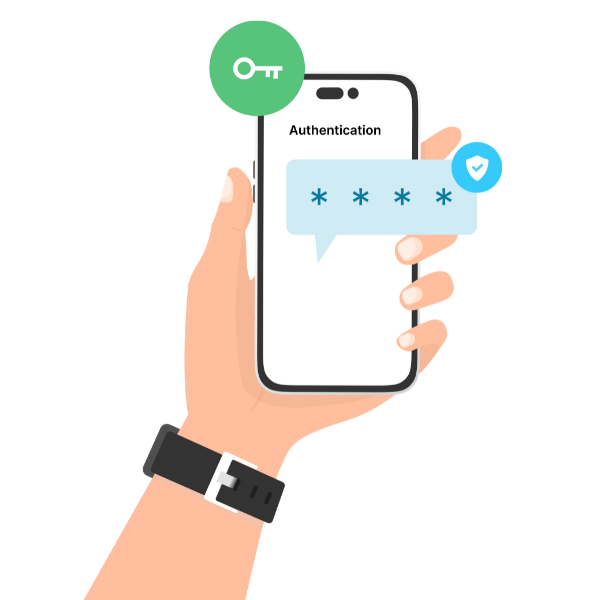Title: How to Send OTP on WhatsApp: Ensuring Secure Authentication
Introduction:
Have you ever received a one-time password (OTP) via SMS for verification? While it’s a commonly used method, SMS OTP authentication lacks the level of security you might expect. Fortunately, many businesses are now adopting encrypted OTPs on WhatsApp, providing enhanced security for your transactions and logins.
Enhancing Customer Trust and Confidence:
By utilizing encrypted OTPs on WhatsApp, businesses can foster trust and confidence among their customers, leading to a positive customer experience. With WhatsApp’s widespread use and interactive features, brands have a powerful tool for securing communication and improving customer interactions.
Seamless Authentication Integration:
WhatsApp offers seamless authentication integration, allowing brands to verify user identity through OTPs at various stages of the login process, including account registration, recovery, and integrity validation. This innovative solution not only adds an extra layer of security but also ensures a convenient experience for customers, enabling businesses to establish solid and long-lasting relationships based on trust and reliability.
Sending OTPs on WhatsApp:
When it comes to sending OTPs, there are two options to consider: using a shared number or a dedicated number exclusively assigned to your business. By signing up with a WhatsApp Business Solution Provider (BSP) like Watlly, you can easily send OTPs using shared numbers.
Sending OTPs on WhatsApp using a Shared Number:
Sending OTPs using a shared number on WhatsApp is a straightforward process. Simply sign up for an account, log in, and navigate to the Broadcasts > Template Messages > New Template Messages section. After approval, access the /sendTemplateMessage API in the API Docs section and provide the recipient’s phone number (with the country code and special characters removed).
Sending OTPs on WhatsApp with a Dedicated Number:
To send OTP messages using your own dedicated number, you must first apply for the WhatsApp API and get approval for your number. Once approved, you can send OTP messages from your dedicated number, enabling two-way communication and delivering a seamless and secure experience to your customers.
Prerequisites for WhatsApp OTP:
Before using WhatsApp OTP, ensure you have a WhatsApp phone number, which can be set up through your existing phone number for the WhatsApp Business account. Additionally, choose a recognizable and business-related Display Name, and verify your account by uploading your business documents to the Facebook Business Manager.
Benefits of Sending OTP on WhatsApp:
- Enhanced Security: WhatsApp OTP provides stronger security with encrypted OTPs that are difficult for hackers and fraudsters to intercept and misuse compared to traditional SMS OTPs.
- Convenience: Customers can receive and verify OTPs within the same app they use for communication, eliminating the need to switch between different apps.
- Interactive Features: WhatsApp OTP enables easy communication and allows customers to ask questions during the authentication process, resulting in a more interactive and convenient experience.
- Increased Trust: The added security and convenience of WhatsApp OTP contribute to building trust between customers and businesses, as customers are more likely to trust a brand that prioritizes their security and convenience.
- Cost-Effectiveness: WhatsApp OTP can be a cost-effective option for businesses that need to send a large volume of OTPs to customers, as it utilizes internet data instead of SMS.
Use Case Examples for OTP on WhatsApp:
- User Registration: Simplify user registration by allowing users to receive and verify their OTP within the same WhatsApp app they use for communication, resulting in higher completion rates and a positive user experience.
- Password Reset: Offer a quick and convenient solution for password resets by sending an OTP to users’ WhatsApp accounts, saving them time and helping them regain access to their accounts promptly.
- Transaction Verification: Utilize WhatsApp OTP as a reliable method to verify financial transactions, ensuring security and preventing unauthorized transactions.
- Account Recovery: Facilitate a simple and secure account recovery process by sending an OTP to users’ registered WhatsApp numbers, protecting their personal information and preventing unauthorized access.
Conclusion:
By incorporating WhatsApp OTP into authentication processes, businesses can ensure secure and reliable verification. The use of encrypted OTPs on WhatsApp offers benefits such as enhanced security, convenience, and cost-effectiveness. Embrace WhatsApp OTP to provide a seamless and secure experience for your customers, fostering trust and long-term loyalty. Consider implementing WhatsApp OTP in your business today and enjoy its numerous advantages.